Customer/Location: Add, Change or Delete
Select and click on the [Add Location] or the [Change] button and the Telco File editor window will open.
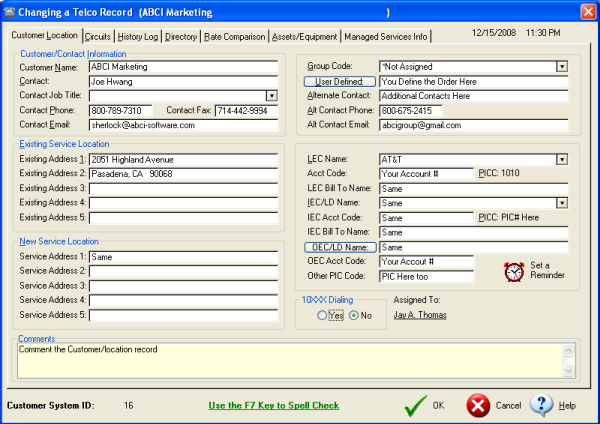
This window is used to record/edit your Master Telco record for a customer/location. The file saves each record in alphabetical order according to the Customer Name field. Enter the appropriate sample information. Select the [OK] button to save the master account information.
Descriptions and Purpose of Telco Record Tabs
![]()
The Circuits tab is used to record detailed information about lines, circuits and features.
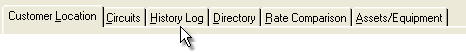
Use the History Log tab to record all relative transactions and conversations about a specific telco record.

The Directory tab is designed to construct a Telephone Directory.
![]()
The Rate Comparison tab or module is designed to record expense comparisons. Also, an Expense Log is incorporated into this module.
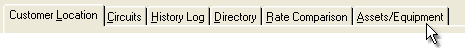
The Assets/Equipment tab or module contains a relational database for many types of equipment, systems and sub-components.

The Copy [To Excel] button will transfer the record contents of the active browse table to a new Excel workbook and spreadsheet tab. The process performs a column for column copy of the records that you can see in the browse table or that you may have tagged. If you do not tag any records, then all records in the file will be copied to an Excel spreadsheet.
More advanced export features are available by using the TelcoMgr IMPEX utility.
