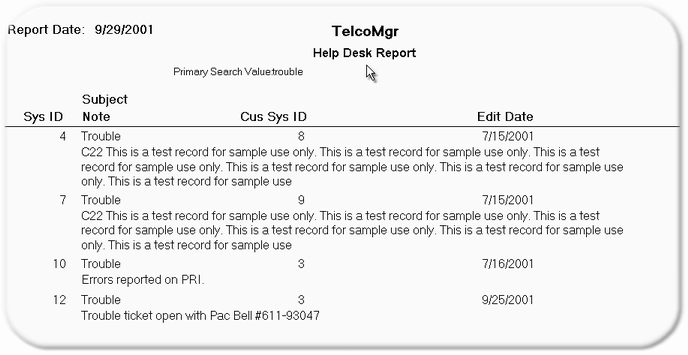Help Desk
Tutorial
From the main menu select the [Telco History & Help Desk] option.
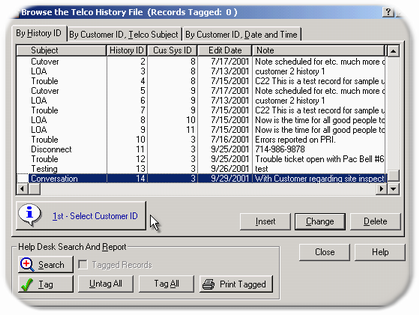
[By History ID] Tab is a 'Global' listing of all histories that have been recorded in your database. This listing is ordered by the History ID field.
[By Customer ID, Telco Subject] Tab is a 'selected' listing of a particular account that you have selected by clicking on the [1st - Select Customer ID] button.
[By Customer ID, Date and Time] is also controlled by the account that you have selected.
Click on the [1st - Select Customer ID] button and the Customer/account selection window will open.
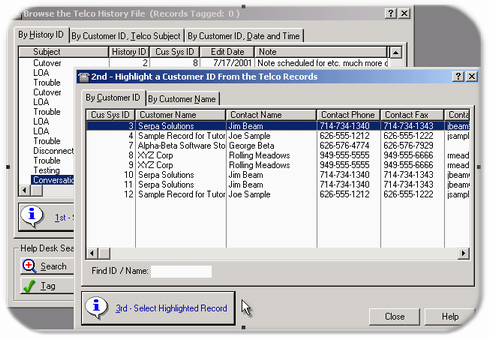
Use the highlight bar to select a record and then click on the [3rd - Select Highlighted Record].
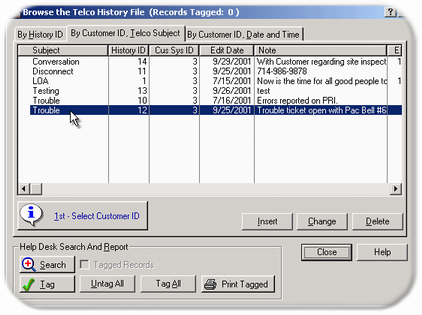
The Telco History browse window returns only with the selected records. Optionally you may use the [Search] button to find alpha numeric strings. The search function is dynamic and it will compare your entry to every history that has been entered into the history file.
Click on the [Search] button and enter a search string to find.
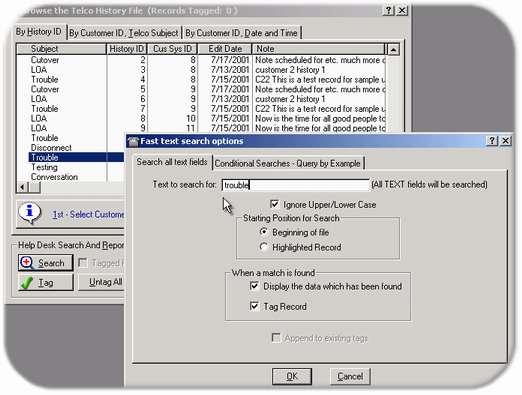
In the example above the search engine will scan for the word 'trouble' and will show a list of each instance.
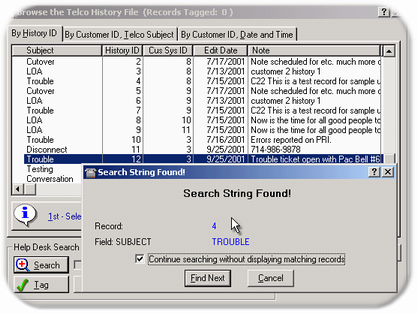
Check the field [Continue searching without displaying matching records] to keep the search engine from stopping on each 'find'.
Once the search process has been completed the history browse window will return with a list of all of the records that were found. You may repeat the process as desired.
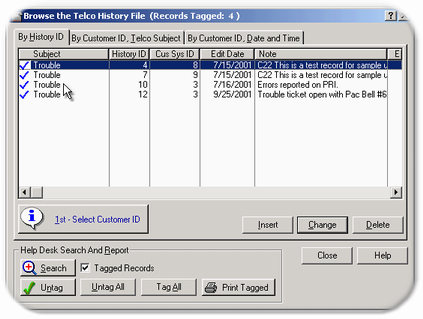
In addition, you may print a report that will show only the records that were found or that have been 'checked'.