Registering TelcoMgr
Select [Security] from the Main Menu Window.
Select the Register Product option.
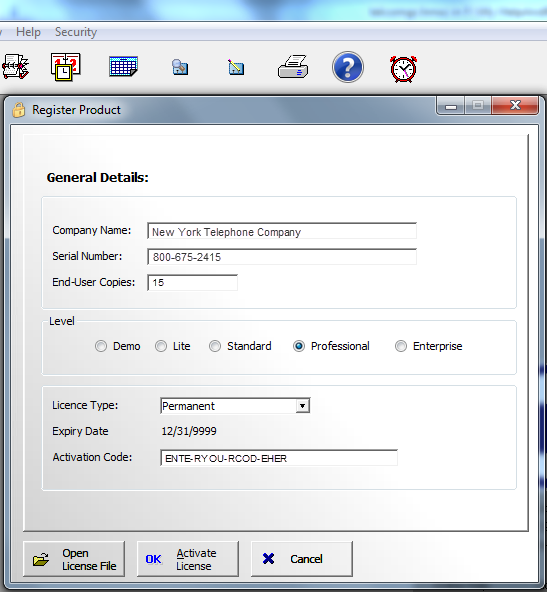
Enter your Company Name as recorded with ABCI-software.com copy the name from the registration email sent from sherlock@abci-software.com.
Enter the Serial Number assigned to your registration.
Enter the End-User Copies or quantity of simultaneous user licenses.
Enter the License Activation Code
The information that you key-in must be identical with the information that is used to create the activation code.
Alternately, you may open the license.xml file, which is attached to the registration email sent from sherlock@abci-software.com.
Related Topics: Activating License
