
Field Data Manager Browse Table |

|

|

|
|
|
Field Data Manager Browse Table |

|

|

|
Field Data Manager Browse Table
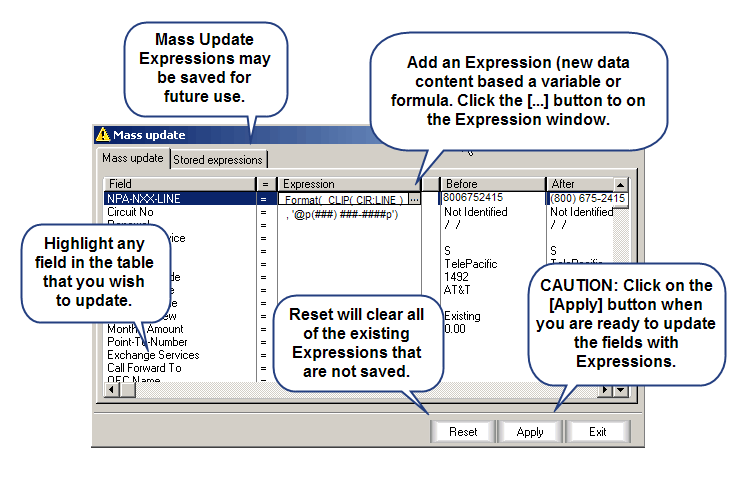
The Field Data Manager Browse Table for Circuits in shown in the image above.
| • | Field Column: This is a list of fields, which may be mass updated by the new content that you enter or that is formulated by an Expressions. |
| • | Expression Column: This column shows the Expression that will be applied to the selected fields. |
| • | Expression Lookup Button: The [...] button will open the Expression Editor window (shown below). |
| • | Before Column: The field contents Before an Expression or Formula is applied |
| • | After Column: The field contents once an Expression is applied |