Browse Graphical Tree
The Graphical Tree window displays all of the Customer Telco Records by Company ID, by Company Name and by Group Name.
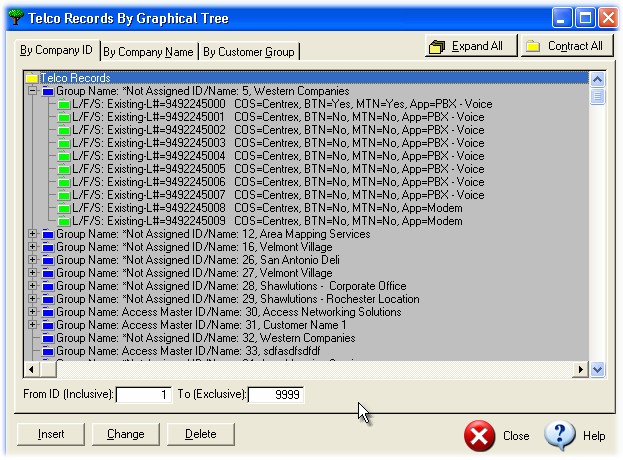
The window has three sorted and filtered views or tabs, [By Company ID], [By Company Name] and [By Group Name].
The Blue Folders represent Company Master Telco record. The Green Folders represents Lines, Features or Service.
You may narrow the view or selection of projects by using the [From ID] character field and the [To] character field.
Use the [Expand All] and/or [Contract All] buttons to expand or collapse the tree.
Use the highlight bar to select the appropriate Master Telco record (with the blue folder icon) for printing. Click on the [+ ] icon to make sure the desire record is selected for printing. Also, you can verify which record will be printed by the Project # just above the [Print Record] button.
User Tip: Only the records with the 'Blue Folder' icons may be printed. To print a project position the 'highlight bar' on [+ or -] icon to 'open' the record. Select the [Change] button to make any changes to the Telco information.
